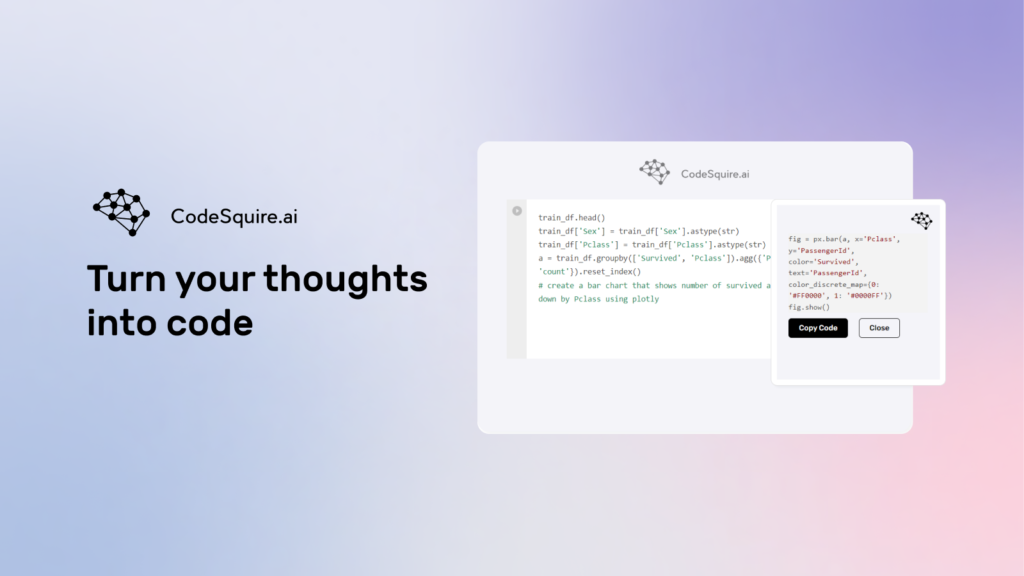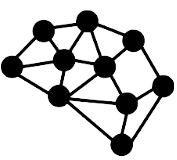CodeSquire is an AI coding assistant designed to help with various coding challenges, from basic data analysis to more advanced artificial intelligence tasks. It supports platforms like JupyterLab, Google Colab, and BigQuery Console, and offers features such as turning comments into code, writing functions using well-known libraries, translating language into SQL queries, and providing tailored code suggestions.
CodeSquire uses advanced AI models that consider data columns and types, and adapts to users’ code style and use cases. It can boost productivity and creativity with coding, helping data scientists and engineers write code faster and easier by providing smart code suggestions and completions. Additionally, it can translate comments into code, write SQL queries from instructions, explain code in plain text, and write complex functions by specifying logic steps.
The AI coding assistant also offers a browser extension, enabling users to get code suggestions in places like Google Colab, BigQuery, and JupyterLab in their browser. It provides real-time code completions and suggestions, making coding faster, easier, and more efficient than before.
To use CodeSquire, users can download the Chrome extension from the official website and sign up or sign in with their Google account. After installation, they can activate the chat window by pressing “Ctrl/Cmd + K” and ask ChatGPT to explain highlighted code, turn comments into code, or write functions using well-known libraries. The extension can be pinned to the top menu for easy access, and users can then start writing code in their preferred Integrated Development Environment (IDE).