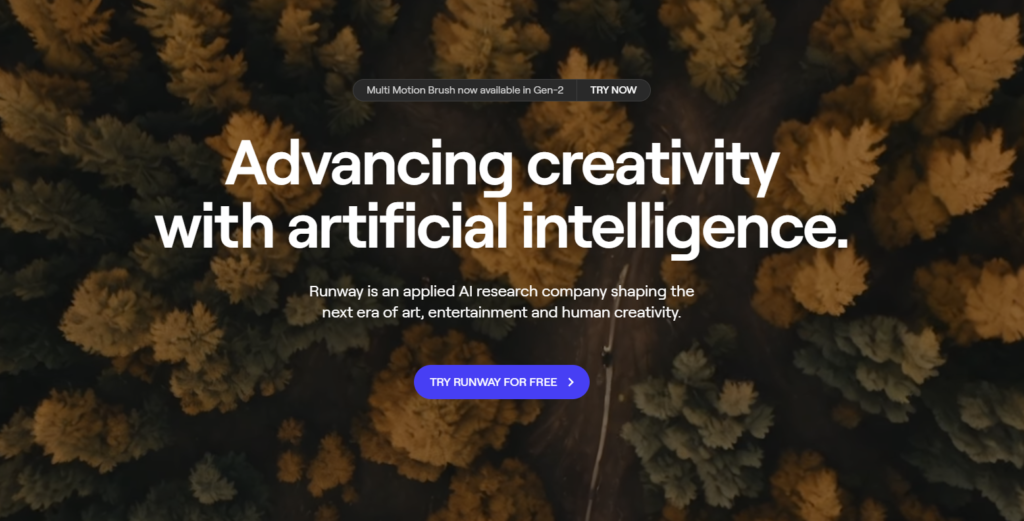Runway is a website that offers a range of AI-powered tools and features to help users create content more efficiently and creatively. It provides various AI Magic Tools that allow users to generate and edit videos, images, and more. Here’s a breakdown of some of the key features and how they work:
- Gen-1: Video to Video: This tool enables users to transform existing videos by applying different styles, prompts, or images. Users can select a video as input and choose a style reference, such as an image or text prompt. They can then preview and generate the transformed video.
- Text to Image Generation: With this tool, users can create images from scratch by entering descriptive text prompts. They can write a prompt, adjust settings like resolution and style, and generate images based on their inputs.
- Image to Image: This tool allows users to modify or transform existing images. Users can upload an image and write a prompt describing the desired changes or adjustments. They can then generate new images based on their inputs.
- Infinite Image: The Infinite Image tool helps users expand images by generating context-aware elements through descriptive text prompts. Users can choose an original image, generate new elements by entering text prompts, and download the expanded image.
- Inpaint Content Aware Fill: This tool enables users to remove objects from videos by using brush strokes. Users can simply paint over the object they want to remove, and the tool will automatically fill in the background.
- Frame Interpolation: Frame Interpolation allows users to generate smooth transitions between uploaded images, creating a fluid video result. Users can select a series of images, adjust settings like clip duration and transition time, and generate the interpolated video.
- AI Training: This tool allows users to train their own AI image generator by providing a dataset of images. Users can upload images, train the model, and explore the generated images based on their training.