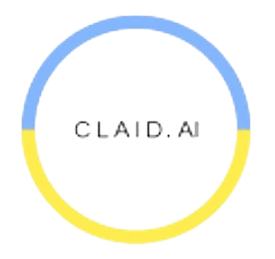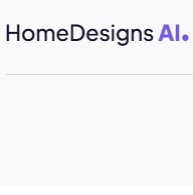Clipdrop is a website that offers a range of image editing and manipulation tools. Users can remove backgrounds from images, eliminate unwanted objects or people, adjust lighting to enhance images, and even generate images from text prompts using Stable Diffusion XL. Additionally, Clipdrop provides a tool called Uncrop, which allows users to edit image aspect ratios. With its diverse set of features, Clipdrop provides users with powerful tools to edit and enhance their images with ease.
Features:
- Background Removal:
Clipdrop offers a feature to remove the background of a picture for free. Users can upload their image to clipdrop.co/remove-background, and the website will remove the background automatically. The resulting image can then be downloaded in high definition. - Object Removal:
Clipdrop also provides a tool to remove objects or people from a picture. Users can upload their image and use the tool to remove unwanted elements from the picture. - Relighting Images:
Another feature of Clipdrop is the ability to relight images. Users can upload their image to clipdrop.co/relight and adjust the light sources to enhance the image. The result can be downloaded after the adjustments. - Stable Diffusion:
Clipdrop is associated with Stable Diffusion XL, which is an advanced development in the Stable Diffusion text-to-image suite of models launched by Stability AI. Stable Diffusion XL allows users to generate images from text prompts. Users can describe what they want, and Stable Diffusion XL will generate images that match the description. Users can also add a style to the prompt and customize the text prompts. - Uncrop:
Clipdrop offers a tool called Uncrop, which is optimized for editing image aspect ratios. Users can upload their images and select a new aspect ratio. Uncrop will generate an image that matches the new aspect ratio.