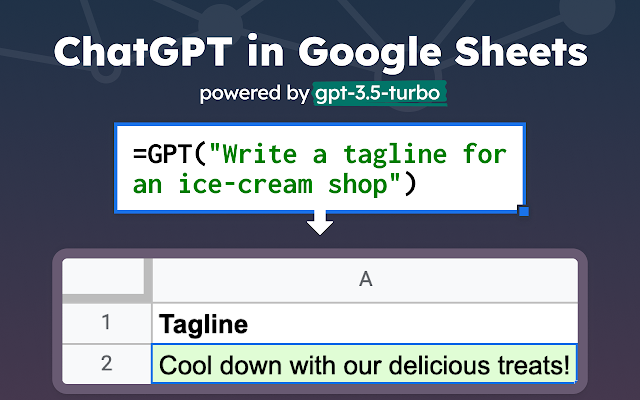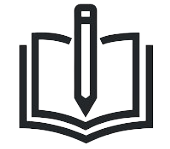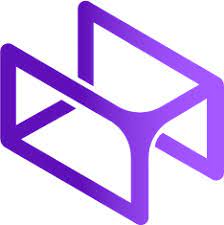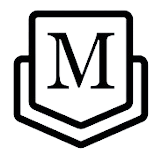GPT for Sheets and Docs is an AI writer for Google Sheets and Google Docs. It allows users to use ChatGPT and other generative AI models directly in Google Sheets and Docs. With this add-on, you can leverage the power of AI to generate text, automate tasks, and enhance your productivity in Google Sheets and Docs.
The add-on provides access to models such as OpenAI GPT-3.5, GPT-4, and Anthropic Claude. These models can be used to generate text, answer questions, provide suggestions, and perform various other language-related tasks within Google Sheets and Docs.
To use GPT for Sheets and Docs, you need to install it from the Google Workspace Marketplace. After installation, you will need to obtain an API key from either OpenAI or Anthropic, depending on the model you want to use Once you have the API key, you can set it up in the add-on by launching the sidebar and entering the API key.
Once the setup is complete, you can use the GPT functions provided by the add-on to interact with the AI models. These functions allow you to generate text, ask questions, and perform other language-related tasks directly within Google Sheets and Docs.